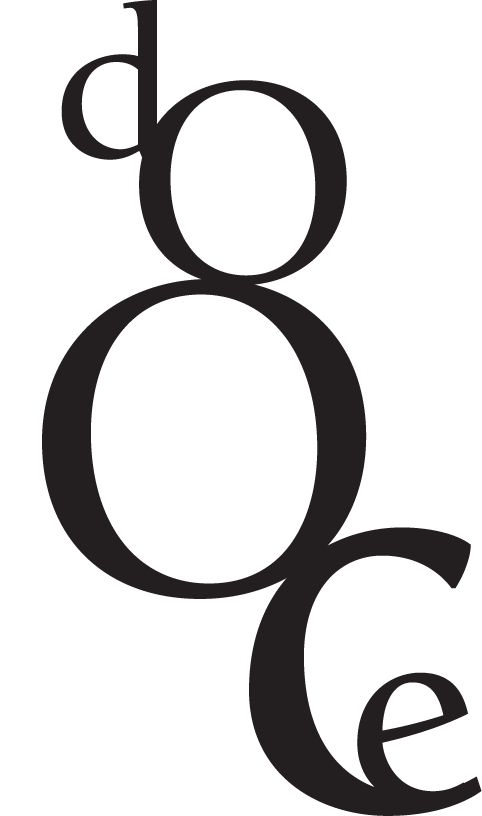Being in the All-State Chorus and President of the Honor Society and Secretary of the French Club and graduating with the highest average in your high school’s history all while your peers nickname your hairdo The School Mascot and then having the audacity to argue that evolution MUST be false because the Book of Genesis says so. That would help.
If that’s out of the question, this little tutorial might work things out.
Ever since I published my new masthead a few weeks ago I’ve been bombarded with email asking if I’d share some photoshop tips on how to achieve that dotty effect. Let’s call it the Dorky Dotty Effect.
Step One: Open up a photo of your choice! Perhaps a picture of a kitty, or a booby, or your neighbor’s front door moments before you toliet paper her front yard:

Step Two: Duplicate that layer so that you have two layers of the photo JUST IN CASE YOU FUCK THINGS UP or are dinking around in Photoshop while you are blitzed on Vanilla Schnapps (come on, you know you have). On that second photo layer, go under IMAGE>ADJUSTMENTS>THRESHOLD and play around with that tool until you achieve the desired effect, something like this:

Step Three: Duplicate the layer you just Thresholded (yes, that is a verb, Hi, I’m Heather B. Armstrong, and this is MY website). On that duplicated layer go under FILTER>PIXELATE>COLOR HALFTONE and make sure the settings are:
Max radius: 4 pixels
Channel 1: 45
Channel 2: 45
Channel 3: 45
Channel 4: 45
It should come out looking something like this:

Step Four: So now you’ve got three layers, the original photo, the Thresholded photo, and the Color Half-toned Thresholded Photo. Here’s where it gets tricky, unless you’re buzzed. Then it just gets FUN.
Underneath Layer Two (the Thresholded photo) create a new layer, a layer filled entirely with color. For this demonstration I chose orange, The Official Color of the Tennessee Volunteers. Orange, it is the color of my blood.

Step Five: Set the Blend Mode of the Thresholded layer to SCREEN, and then set the Blend Mode of the Color Half-toned Thresholded layer to LINEAR LIGHT. This is what happens:

You can go back into all the different layers and play around and do some crazy things, like GRADIENTS! or NOT SETTING A BLEND MODE AT ALL! Or PASSING OUT ON THE FLOOR BECAUSE YOU HAD ALL THAT TEQUILA ON AN EMPTY STOMACH!