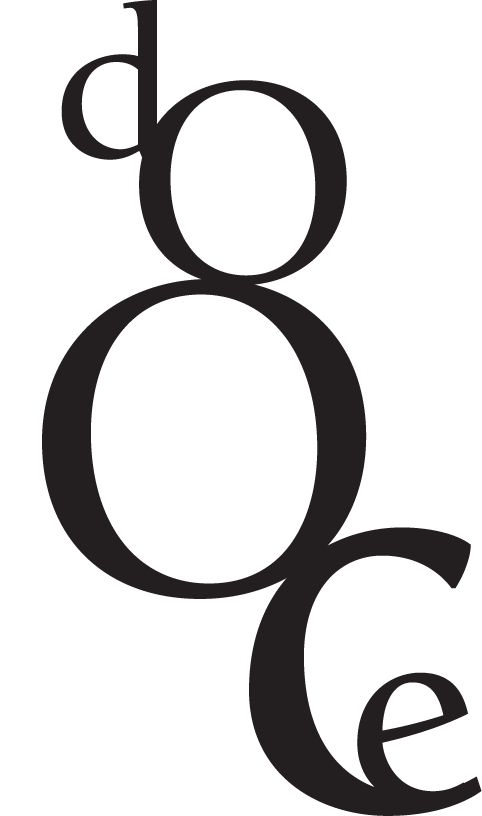Many have asked about how I get certain photos to look fuzzy or warm and mashed potato-y. And perhaps it’s time that I come clean and admit that it has nothing to do with the camera or how I take pictures.
It’s all about cheating in Photoshop.
Jon originally taught me this technique, and although I only use it on a small percentage of my photos, it’s a great way to add dimension to what would otherwise be an ordinary picture.
This techinique is all about taking the ordinary and making it extraordinary!
Here’s a photograph of me at age three, and I’m so irritatingly sweet that you just want to slap me, don’t you?
before

1. Open your photograph in Photoshop.
2. Color correct your photo layer however you like to color correct, perhaps a bit of contrast or color balance or selective color, whatever.
3. Duplicate the photo layer.
4. Use the filter “Gaussian Blur” on the duplicated layer. For a photo of this size, set the radius to 5 pixels. For much larger photos, you can go much higher with radius size.
5. Set the duplicated, blurred layer to “multiply” either through the pull-down at the top of the layers palette or by double-clicking the layer and setting the General Blending, Blend Mode.
6. The result will be a little dark and you can play around with curves or lightness or whatever technique you want to use to lighten the photo.
7. Extraordinary!
after

One hour after this photo was taken I swallowed that gold chain around my neck. Thus began my ongoing, illustrious relationship with constipation.